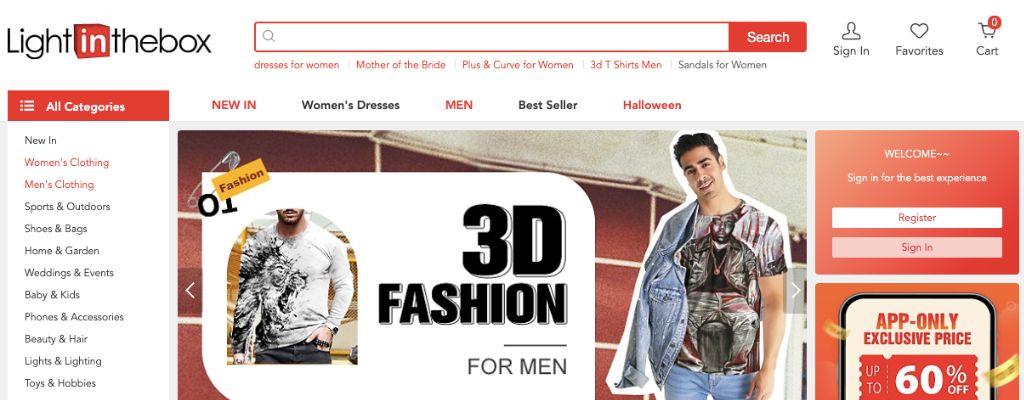How to Shop on LightInTheBox
LightInTheBox is a website that allows shoppers to purchase items from a variety of different categories. The website has an easy-to-use navigation and features a wide selection of products, including clothes, home goods, electronics, and more.
Once shoppers have found the product they are looking for, they can click on the product to view more details about it. This includes information such as the price, size and shipping information. If shoppers have any questions about a product or want to place an order, they can click on the “Ask A Question” link next to the product.
Shoppers can also use LightInTheBox’s payment methods such as PayPal and Mastercard. Orders are processed quickly and customers receive updates about their orders throughout the process. LightInTheBox offers free shipping on orders over $50 and discounts on select items during certain periods of the year.
What are the Products on LightInTheBox?
LightInTheBox is a website that offers a large variety of products, including both physical and digital items. The website is easy to navigate, and the products are organized by category.
One of the unique features of LightInTheBox is the "My Orders" section. This section allows users to track their order history and view the delivery status of their orders. Additionally, users can request customer support if they have any questions about their orders or products.
If you're looking for a bargain on light fixtures or home decor items, LightInTheBox is definitely worth checking out. With over 150,000 products in stock, you're sure to find something to your liking.
How to Place an Order on LightInTheBox
If you're in the market for some new lighting, you've come to the right place! LightInTheBox is a one-stop-shop for all your lighting needs, and their website is easy to use. Here's how to place an order on LightInTheBox:
1. Start by browsing through the Lighting category on the left side of the screen. You'll see a variety of products to choose from, including floor lamps, table lamps, and chandeliers.
2. Click on the product that you want to purchase. This will take you to a detailed page with photos and descriptions of each product.
3. On the right side of the page, under "Add to Cart," click on the blue "Add To Cart" button.
4. On the next page, enter your shipping information and click on "Submit."
5. Once your order has been submitted, you'll be taken to a confirmation page where you can verify your information and submit payment if desired. Congratulations! Your order has been placed!
Delivery Times and Costs
LightInTheBox is one of the most popular shopping websites on the internet. It offers a wide variety of products at discounted prices and free shipping. The website is easy to navigate and there are search filters so you can find specific items quickly.
To place an order on LightInTheBox, first login or create an account. Once you are logged in, select your country from the dropdown menu and click on "Shop". On the main page, under "Shopping Cart", click on the "Add to Cart" button to add the items you want to buy to your shopping cart.
To see a list of the available shipping methods and their costs, click on the "Shipping & Returns" tab. You can choose between regular or express shipping, as well as choose which payment method you want to use (Credit Card, Paypal, etc.). The estimated delivery time for each shipping method is also displayed. Click on the "View Order" button to see your complete order details with prices and estimated delivery times.
Customer Service
If you're like most people, you probably shop online for your groceries. And with good reason: LightInTheBox is one of the best sources of affordable and high-quality food available online.
But before you start browsing the site, there are a few things you need to know about how LightInTheBox works. First, the website features a search bar at the top where you can type in what you're looking for (food items, products, menus, etc.). This makes it easy to find what you're looking for even if you don't know exactly what it is.
Second, LightInTheBox offers free shipping on all orders over $49 (plus an additional $5 delivery fee for orders below $49). This means that whether you're ordering a few groceries or a full kitchen pantry, there's no reason not to take advantage of this great offer.
Finally, one of the best things about shopping at LightInTheBox is that they always have new products arriving on their site. So chances are good that whatever item you're searching for will be available on their shelves soon. So don't wait - start shopping today!
Conclusion
If you're like most people, online shopping is the way to go when it comes to finding what you need. With LightInTheBox, everything from clothes to accessories can be found at great prices and with quick shipping. In this article, we'll show you how to shop on the website and get the best deals possible.