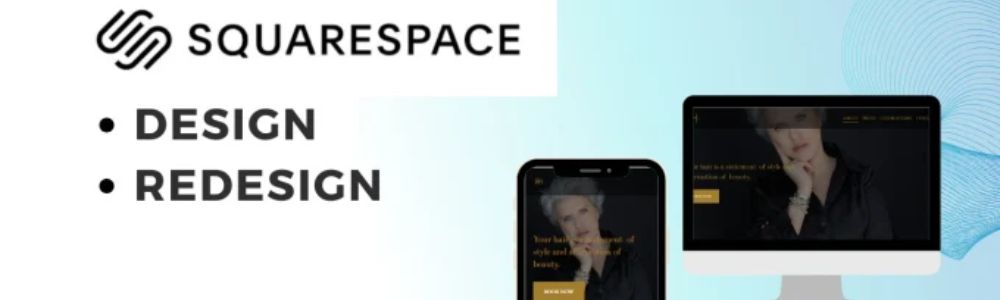Introduction
In the competitive online landscape, managing website content efficiently is crucial for maintaining a dynamic and engaging web presence. Squarespace, a leading website building platform, offers users intuitive tools and features to streamline content management, making it easy to create, edit, and organize website content with ease. In this blog, we'll explore how you can leverage Squarespace's content management capabilities to streamline your website content effectively.
Getting Started with Squarespace: Setting Up Your Content Structure
Before diving into content creation, it's essential to set up a clear and organized content structure for your website. Squarespace makes this process simple with its intuitive interface and flexible content management system. Begin by defining your website's main sections or pages, such as Home, About, Services, Portfolio, and Contact. Then, create sub-pages or categories within each section to organize your content logically.
Once you have established your website's structure, you can start adding content to each page using Squarespace's drag-and-drop editor. From text and images to videos and galleries, Squarespace offers a variety of content blocks to suit your needs. Plus, with features like version history and content scheduling, you can easily manage and update your website content over time, ensuring that it remains fresh, relevant, and engaging for your audience.
Creating Compelling Content: Tips for Captivating Your Audience
With your website's structure in place, it's time to focus on creating compelling content that resonates with your audience and drives engagement. Squarespace offers a range of tools and features to help you craft high-quality content that captivates and inspires your visitors. Start by defining your brand voice and messaging, and then tailor your content to reflect your unique identity and values.
When creating written content, keep it concise, clear, and informative, using headings, bullet points, and visual elements to break up text and make it more scannable for readers. Additionally, leverage Squarespace's multimedia capabilities to enhance your content with eye-catching images, videos, and graphics that bring your message to life. With Squarespace built-in SEO tools and analytics, you can also optimize your content for search engines and track its performance over time, allowing you to refine your strategy and improve your website's visibility online.
Organizing and Managing Content: Maximizing Efficiency and Productivity
As your website grows and evolves, it's essential to stay organized and efficient when managing your content. Squarespace offers a range of features to help you organize and manage your content effectively, from tagging and categorizing to content scheduling and revision history. By leveraging these tools, you can streamline your workflow, save time, and ensure consistency across your website.
One effective strategy for content organization is to use tags and categories to classify your content by topic, type, or theme. This allows visitors to navigate your website easily and find relevant content quickly, improving their overall user experience. Additionally, Squarespace's content scheduling feature allows you to plan and schedule content updates in advance, ensuring that your website remains fresh and up-to-date even when you're away.
Moreover, Squarespace revision history feature enables you to track changes to your content over time, revert to previous versions if needed, and collaborate with team members seamlessly. With these tools at your disposal, you can streamline your content management process and focus on creating quality content that resonates with your audience.
Integrating External Content: Enhancing Your Website's Reach and Functionality
In addition to creating original content, Squarespace allows you to integrate external content seamlessly into your website, expanding its reach and functionality. Whether you're embedding social media posts, showcasing client testimonials, or displaying third-party widgets and plugins, Squarespace offers a variety of integration options to suit your needs.
For example, you can easily embed Instagram feeds, Twitter timelines, or YouTube videos directly into your Squarespace website, allowing visitors to engage with your social media content without leaving your site. Similarly, you can integrate customer reviews, ratings, and testimonials from platforms like Yelp or Google Reviews to build trust and credibility with your audience.
Additionally, Squarespace offers integrations with popular third-party services and platforms, such as Mailchimp, PayPal, and Google Analytics, to enhance your website's functionality and performance. Whether you're collecting email subscribers, processing payments, or tracking website traffic, Squarespace seamless integrations make it easy to extend your website's capabilities and achieve your business goals.
Optimizing for Performance and Accessibility: Ensuring a Seamless User Experience
Finally, it's essential to optimize your website's performance and accessibility to provide a seamless and enjoyable experience for all visitors. Squarespace offers a range of tools and features to help you optimize your website for speed, reliability, and accessibility, ensuring that it loads quickly and functions smoothly across devices and browsers.
Start by optimizing your images and multimedia content for web delivery, using Squarespace's built-in image optimization tools to reduce file sizes and improve loading times. Additionally, leverage Squarespace's responsive design capabilities to ensure that your website looks and performs seamlessly on desktops, tablets, and smartphones alike.
Moreover, Squarespace accessibility features, such as customizable alt text, keyboard navigation, and screen reader compatibility, make it easy to create websites that are accessible to users with disabilities. By prioritizing accessibility, you can ensure that your website is inclusive and welcoming to all visitors, regardless of their abilities.
Conclusion
In conclusion, Squarespace offers a range of powerful tools and features to help you streamline your website content management effectively. From setting up a clear content structure to creating compelling content, organizing and managing your content efficiently, integrating external content, and optimizing for performance and accessibility, Squarespace empowers you to create stunning websites with ease. By leveraging Squarespace's intuitive interface and robust features, you can build a dynamic and engaging web presence that captivates your audience and achieves your goals. So why wait? Sign up for Squarespace today and unlock the power of easy content management for your website.